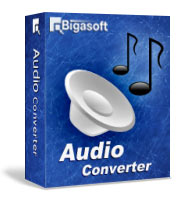DTS to WAV - How to Easily and Freely Convert DTS Files to WAV?
DTS to WAV Converter - Converting DTS to WAV with Superb Speed
July 11th, 2013 by Emily Moore
Tags: dts to wav, convert dts to wav, dts to wav converter, dts to wav 5.1, converting dts to wav, dts wav, convert dts wav, how to convert dts to wav, dts to stereo wav, 6ch dts to wav
DTS file format is an audio format originally developed by DTS, Inc. (formerly known as Digital Theater Systems, Inc.). It is quite common and often seen in music and movie DVDs. To a certain degree, it has similarity with Dolby Digital (AC-3) in product goals and is often compared by people. DTS features high audio quality and is quite popular among modern devices.
It is a pity that DTS file format is not a universal format. It has limitation in compatibility and cannot be played in Windows Media Player and many other portable devices like PSP, PS3, Xbox, Zune, Blackberry and more. To freely play DTS files, you need to covert DTS to WAV or MP3. Bigasoft DTS to WAV Converter will provide a good solution to convert DTS to 5.1 WAV or stereo WAV or MP3 to play DTS files in Windows Media Player, PSP, PS3, Xbox, Zune, Blackberry.
Bigasoft Audio Converter is a specially designed DTS to WAV Converter. It can convert DTS files to 5.1 WAV or stereo WAV and support converting DTS to WAV in batch. In addition, it also provides a speedy way to convert favorite songs between almost all formats including MP3, WMA, M4A, AAC, AC3, OGG, AIFF, ALAC, FLAC, CAF, etc. Some basic editing functions like increasing the audio volume, joining videos, removing off ads are also available here.
Free download DTS to WAV Converter (Windows Version, Mac Version). Install it.
Click "Add File(s)" button import your DTS files. Simply drag your DTS files directly to the main interface is also a good way.

Click "Profile" Drop-down. Set WAV-Waveform Audio (*.wav) as the output format from the "General Audio" category.
To convert DTS to WAV 5.1, click "Setting..." to open the window of "Advanced Settings". And choose "5.1" in the "Channels" drop-down. Click "Apply to All" to save the setting.
To convert DTS to stereo WAV, click "Setting..." to open the window of "Advanced Settings". And choose "2(Stereo)" in the "Channels" drop-down.
Hit "Convert" button to start converting DTS files to WAV.
DTS WAV Converter can easily convert DTS audio files/music/songs to WAV. It will never be so hard to freely enjoy DTS files. Free download it to freely enjoy DTS files in Windows Media Player, PSP, PS3, Xbox, Zune, and Blackberry now.
FREE Download and Start Enjoying Now (16.98MB)
Learn more about Bigasoft Audio Converter ...
Got a PC? Free download your copy here (47.90MB)
Learn more about Bigasoft Audio Converter for Mac ...
More Articles on Bigasoft.com ...
To find out more Bigasoft Solutions to enjoy your new digital life, you can go here.
Posted by Emily Moore. By the way, you may join me on Google+.