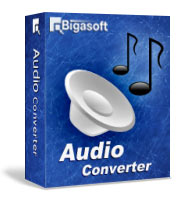FLAC to iPhone - How to Convert FLAC to iPhone 5S/5C/5/4S/4/3GS/3G Successfully?
Play FLAC on iPhone5S, iPhone5C, iPhone 5, iPhone 4S, iPhone 4, iPhone 3GS, and iPhone 3G with iPhone FLAC Converter Freely
September 12th, 2013 by Emily Moore
Tags: flac on iphone, flac iphone, flac to iphone, play flac on iphone, playing flac on iphone, play flac files on iphone, playing flac files on iphone, convert flac to iphone, flac to iphone converter, flac iphone 5s, iphone 5c
Overview
It is known that FLAC is a free lossless audio codec with prefer and high sound quality. However, FLAC audio format cannot be played on Apple iPhone, even the latest iPhone 5S and iPhone 5C do not play FLAC, let alone the former iPhone 5, iPhone 4S, iPhone 4 and more. What if we want to play FLAC on iPhone?
This article will introduce a step by step guide on how to convert FLAC to iPhone supported Apple Lossless or AIFF with FLAC iPhone Converter to play FLAC on iPhone 5S/5C/5/4S/4/3GS/3G.

About iPhone FLAC Converter
Bigasoft Audio Converter is a very professional FLAC to iPhone converter. This FLAC iPhone Converter can help convert FLAC to all Apple iPhone supported audio formats. It is a FLAC to iPhone 5S Converter, FLAC to iPhone 5C Converter, FLAC to iPhone 5 Converter, FLAC to iPhone 4S Converter, and FLAC to iPhone 4 Converter. FLAC to iPhone Converter also features editing functions like split FLAC files with CUE, join FLAC files into one, cut off the unwanted FLAC files , adjust the audio bitrate, adjust video channel and so on. In addition, the advanced iPhone FLAC Converter is a good FLAC Player.
Light Spots of FLAC iPhone Converter
- Convert FLAC to iPhone supported Apple Lossless, AIFF or MP3 for playing FLAC files on iPhone.
- FLAC on iPhone - Play FLAC on all kinds of iPhone including iPhone5S, iPhone5C, iPhone 5, iPhone 4S, iPhone 4, iPhone 3GS, and iPhone 3G.
- FLAC on iPod - Play FLAC on iPod Touch, iPod Shuffle, iPod Nano, iPod Classic, iPod Mini.
- FLAC on iTunes - Play FLAC on iTunes 11, 10 and more.
- iPhone FLAC Converter can convert FLAC to other audio formats including AC3, AU, M4A, MP2, OGG, RA, and WMA.
- Play FLAC in Windows Media Player, Blackberry, PSP, PS3, Xbox 360, Creative Zen, Zune, and more.
- FLAC iPhone Converter enables to upload FLAC to YouTube, Facebook, and other popular video sharing websites.
- Burn FLAC to CD or DVD.
- FLAC to iPhone Converter can extract audios from popular video formats like MP4, AVI, WTV, MKV, Apple ProRes, Xvid, DivX, H.264, 3GP, RM, MOV, WebM, VP8, 720p, 1080p, 1080i HD, AVCHD videos and more.
- FLAC Player on iPhone - Easily play FLAC files on iPhone.
Make Preparation: Free Download FLAC iPhone Converter
Free download the ideal FLAC iPhone Converter - Bigasoft Audio Converter (For Windows, For Mac). When the downloading is done, install and run it.
Step 1 Import FLAC Files to iPhone FLAC Converter
Click the "Add File" button to load FLAC to iPhone.

Step 2 Set the Output Format as iPhone 5S/5C/5/4S/4/3GS/3G Supported ALAC, AIFF, MP3
Click the drop down button right close to "Profile" and set the audio format you prefer.
To do some editing of your FLAC files, go to the "Effect" window.
To increase the audio volume, adjust channel, adjust audio bitrate, you need to click the "Setting..." button to adjust them.
Step 3 Convert FLAC to iPhone to Play FLAC on iPhone 5S/5C/5/4S/4/3GS/3G
Hit the "Convert" button on iPhone FLAC Converter.
When the conversion is completed, click the "Open Folder" button to get the converted fie and import them to iPhone.
Conclusion
iPhone FLAC C Converter is the best choice to convert FLAC to iPhone support ALAC, AIFF, MP3 and more to play FLAC on iPhone. Free download the powerful FLAC iPhone Converter to play FLAC files on iPhone 5S/5C/5/4S/4/3GS/3G immediately.
Resources
FREE Download and Start Enjoying Now (16.98MB)
Learn more about Bigasoft Audio Converter ...
Got a Mac? Free download your copy here (47.90MB)
Learn more about Bigasoft Audio Converter for Mac ...
More Articles on Bigasoft.com ...
To find out more Bigasoft Solutions to enjoy your new digital life, you can go here.
Posted by Emily Moore. By the way, you may join me on Google+.