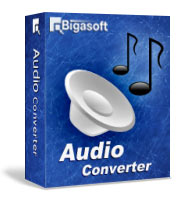W64 Batch Converter - How to convert Sony Wave64 audio to WAV, MP3, AAC or other formats.
May 13th, 2014 by Emily Moore
Tags: w64 converter
Try to find a way to convert W64 audio?
Have the need to convert W64 audio to other formats for playback on your media players or portable devices? Want to add Sony Wave64(*.w64) file to audio editor tools? Try to find an easy tool to convert W64 to WAV, MP3, AAC, AIFF, OGG or any other formats? This article just aims to introduce a powerful W64 Converter to solve the above issues.
What's W64?
W64, the extension for the Sony Wave64 audio file, is created by Sony for use with its Sound Forge. Wave64 which is similar to the RIFF format could hold more than 4GB of size. This W64 is a true 64-bit file format designed to overcome the size limitation.
Download and Run Bigasoft Audio Converter
Download and install W64 Batch Converter - Bigasoft Audio Converter which is a convenient audio converter for converting among nearly all popular audio formats. For Mac users, try this Audio Converter for Mac which is fully compatible with OS X 10.5 - 10.9 and supports native codecs, including ProRes, Apple Intermediate Codec.

With Bigasoft Audio Converter, all of the following demand or issues will be solved:
- Convert W64 to ACC for iPod/iPhone/iPad/iTunes/DSi
- Split and convert W64 to WAV, WMA
- Transcode W64 to MP3 for playback on MP3 players or portable devices
- Trim W64 format audio
- Compress W64 audio to smaller size without losing much quality
The following is a step-by-step guide on how to convert *.w64 audio to AIFF, WAV, MP3, etc.
Step 1 Import original W64 audio
Drag and drop the original Sony Wave64 audio into the interface of Bigasoft Audio Converter. If you want to convert W64 audio files in batch, please click "File" - "Add Folder..." and browse to select the folder. Then all the audio files in the folder will be imported into the converter automatically.
Step 2 Choose output format
Simply click "Profile" and select your desired video format from the drop down profile list. Most popular audio formats are listed and you can get presets for portable media devices, such as iOS devices, popular smart phones, android tablets.
Step 3 Click to start converting W64 audio
After all settings done, just click the "Convert" button to start the conversion.

Also, with this W64 Converter, you can split Wave64 audio to small segments or trim part of audio. Know more features about Bigasoft Audio Converter.
More Articles on Bigasoft.com ...
To find out more Bigasoft Solutions to enjoy your new digital life, you can go here.
Posted by Emily Moore. By the way, you may join me on Google+.