AU to MP3 Converter - How to Convert AU Files on Windows and Mac?
AU Player - Easy Solution to Convert AU Files to Play AU in iTunes, Mac, Android, Windows Media Player or Burn AU to DVD or Upload AU to YouTube with AU Converter
October 18th, 2015 Updated by Harvey Taylor
Tags: au converter, convert au to mp3, au to wav, au player, au itunes, au to wma, au to flac, au to aiff
How to Open and Play AU Files?
Do you have any issue in playing or sharing AU files? Though AU file format is quite common, it still has limitation in compatibility. AU audios are not compatible with most video and audio players, portable devices or editing software. AU files cannot be burned to DVD or upload to video or audio sharing sites. To freely play AU files without any limitation, a quite nice solution is to convert AU files to more common audio formats with a nice AU Converter. Bigasoft Total Video Converter is just the right AU Converter and AU Player.
Acting as an ideal AU Converter, AU Player and AU editor, Bigasoft Total Video Converter helps to easily convert AU to MP3, AU to WAV, AU to WMA, AU to FLAC, AU to ALAC, AC3, AIFF, OGG, and more. What's more, it enables to easily join AU files together, split AU files into chapters, trim AU files, adjust audio channels, increase video and audio volumes.
How to Convert AU Files with Bigasoft AU Converter?
Firstly, free download the powerful Bigasoft AU to MP3 Converter. Install it when finishing downloading. Both Windows and Mac versions are compatible with the latest OS.
Outstanding Features of AU Converter
- Convert AU to MP3 or WAV to play AU in Windows Media Player, Xbox 360, PSP, PS3, Blackberry, Creative Zen, Zune, and more.
- AU iTunes - Convert AU to M4A or MP3 to play AU files in iTunes, iPad, iPod, iPhone, Apple TV, QuickTime etc.
- AU YouTube - Convert AU files to MP3 to upload AU to YouTube or other video or audio sharing sites.
- AU DVD - Convert AU files to burn AU into DVD with AU Converter.
- AU Player - Freely play any AU audios with joy.
- AU Decoder - AU Converter can extract audios or sounds from many videos formats including MP4, AVI, WTV, MKV, Xvid, DivX, H.264, Apple ProRes, 3GP, RM, MOV, WebM, AVCHD videos and more and convert them to AU or other audio formats.
Step 1 Add AU Files to AU to WAV Converter
Click "Add File" button to import AU files to the software. The AU files can also be loaded by drag and drop the files to the software interface.
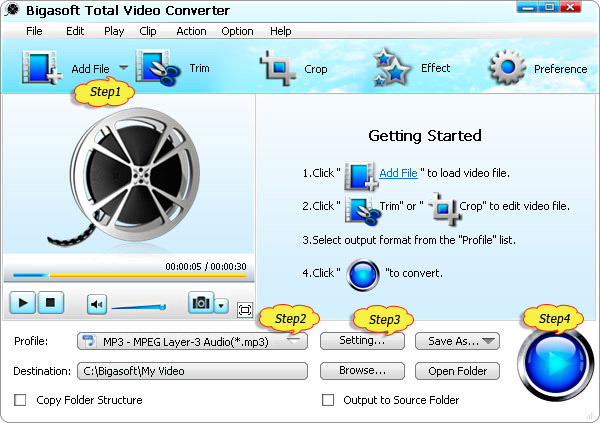
Step 2 Set the Output Format as MP3, WAV, WMA, M4A, FLAC, AIFF or Others
To decode AU to MP3, WAV or other audio formats, click "Profile" drop down button and choose it from "General Audio" category.
To encode AU from video and audio formats, click "Profile" drop down button and choose the output format as "SUN AU Format (*.au)" from "General Audio" category.
Step 3 Edit AU Audio
To join or merge AU files into one, select all the video clips you want to merge. Right click to find "Merge Selected into One" from the context menu. The merged files will be automatically listed below the AU files with the name like "Merge 1".
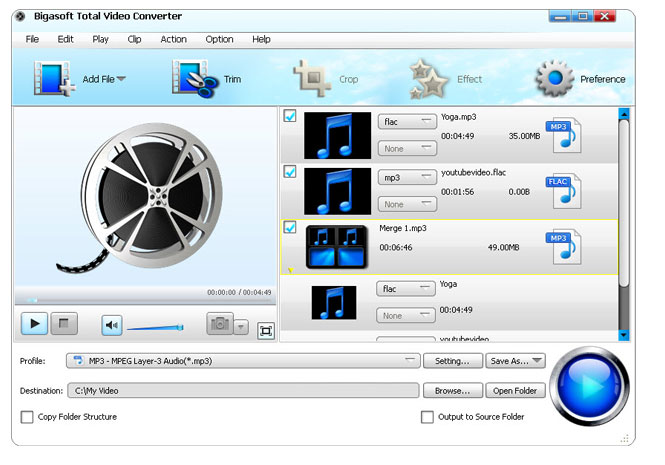
To split AU files into chapters, right-click on the task list to find "Split by Chapter" and click it.
If you prefer, you can also go to the "Setting..." button to adjust the audio channel or improve the audio quality.
Step 4 Convert AU Files
Click the "Convert" button to convert AU files to MP3, WAV and more.
Conclusion
Bigasoft Total Video Converter is a powerful AU to MP3 Converter and AU to WAV Converter to make AU format easier to share and play on Mac and Windows. Free download AU Decoder and AU Encoder to start enjoying AU files now.
What is AU File Format?
AU file format is a simple audio file format introduced by Sun Microsystems. AU files contain three parts: the audio data and text for a header (containing 24 bytes) and an annotation block. Newer files have a header that consists of six unsigned 32-bit words.
More Articles on Bigasoft.com ...
To find out more Bigasoft Solutions to enjoy your new digital life, you can go here.
Posted by Harvey Taylor. By the way, you may join me on Google+.






