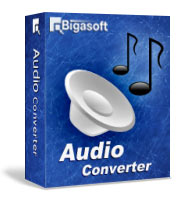ACT Audio Converter - Fast Convert ACT to MP3, WAV or any other popular audio formats
June 9th, 2014 by Emily Moore
Tags: act to mp3 wav
Try to play ACT audio?
Why cannot we play ACT recording on Windows Media player? How to transcode ACT to a more compatible audio format, such as ACT to MP3, ACT to WAV? The ACT audio, a lossy ADPCM 8 kbit/s audio format, is recorded by some MP3, MP4 players, mobile phones or voice recorders. To achieve a long time recording, most recorders use this ACT format to get lowest quality but longer and smaller recorded output. Such ACT audio can be played well on the supplied MP3 utilities, but not most player on your Mac or Windows, like Windows Media Player, QuickTime player, iTunes player, Android or iOS portable devices. When we need to play or share such format audio, converting to WAV or MP3 audio is necessary. In this article, we will introduce a powerful ACT Converter and a detailed guide on how to convert ACT to WAV, MP3 or any audio format for your media device.
Professional ACT Audio Converter
Acting as a professional ACT to MP3, WAV Converter, Bigasoft Audio Converter will help you finish the conversion within a few steps and keep the best quality. More than 20 audio output formats are provided, so you can play the output audio anywhere with any player. If you are Mac user, try this ACT to MP3 Converter for Mac which will help you transcode ACT recordings to MP3 for your iTunes or QuickTime player on Mac.

Step 1 Import ACT audio files
Click "File" -> "Add File(s)" and browse to choose the original ACT files or just drag and drop them to the main interface of Bigasoft Audio Converter to import them. Then you can preview the audio and if you don't like the whole video, just select "Trim" and clip your favorite segment to convert.
Step 2 Select MP3, WAV Profile
Simply click Profile and select another audio type from the drop-down format list as the output format. For Windows user, select WAV format which can be played or edited by most Windows Player and editor tools, such as Windows Media Player. If you want to play ACT with iTunes or QuickTime player on Mac, Mp3 is a better choice.
Step 3 Start ACT to MP3, WAV Conversion
After the above steps, now we come to the last step: click "Convert" button to start converting your ACT recording. When the conversion finishes, click "Open Folder" to get the converted audio.

Besides converting ACT recording which is encoded in Adaptive Differential Pulse Code Modulation to other formats in fast speed and high quality, Bigasoft Audio Converter also supports conversion from other recording audio formats, including VOC, 3GA, WAV, APE, etc. Download Bigasoft Audio Converter now and see how it goes.
More Articles on Bigasoft.com ...
To find out more Bigasoft Solutions to enjoy your new digital life, you can go here.
Posted by Emily Moore. By the way, you may join me on Google+.