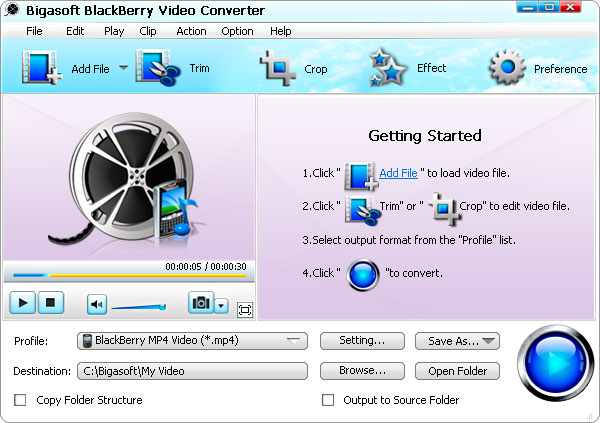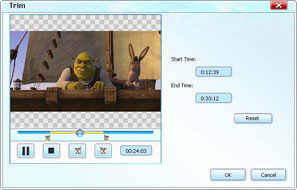How to watch video on BlackBerry Q 10/BlackBerry Curve
Freely enjoy videos on BlackBerry Q 10/BlackBerry Curve
June 21th, 2013 Updated by Bigasoft Support
Tags: video converter, blackberry video converter, blackberry tour, blackberry storm, blackberry bold, blackberry curve, blackberry pearl, mp4 converter, bigasoft, blackberry q 10 video converter, video converter for blackberry q 10
Overview
You may have many fantastic movies and video at hand, which you definitely love very much. Also, you have just got a BlackBerry Q10 or BlackBerry Curve and you really want to watch these superb movies and video on your BlackBerry and take them on the go.
Designed to deliver an incredible multimedia experience on the go, Bigasoft BlackBerry Video Converter can easily convert all popular video formats to BlackBerry video format AVI, MP4, 3GP, WMV for watching high-resolution movies on the go.
To strive into your BlackBerry movie life, you only need 4 easy steps. All things you'll need are BlackBerry Q10, BlackBerry Curve or other phones, Bigasoft BlackBerry Video Converter, and swag of movies and films.
Free Download and launch
Firstly, Free Download Bigasoft BlackBerry Video Converter and launch the software. Then, the following main interface pops up.
Step 1 Import
Import your favorite video files stored on your PC by clicking the "Add File" button and then click "Open".
Tips: You can select multiple movie files from Windows Explorer or iTunes, and drag them together into the main interface at a time.
Step 2 Customize (Optional)
This is an optional step.
Click "Trim" button, you are allowed to cut your movie, therefore you can capture your favorite movie clips exactly what you want.
Click "Crop" button, you are allowed to remove the black edges around your movie files.
Step 3 Select profile
From the "Profile" drop-down list, you can select the most appropriate profile that has been designed for your BlackBerry.
Then click "Start" button to start video conversion.
Step 4 Transfer
Click "Open Folder" button to copy the converted file and then move it over to your BlackBerry.
There are currently several ways of doing this conveniently:
- Hook up the USB cable to the BB, copy converted movies using the Windows Explorer
- Copy converted video using the BlackBerry Desktop Software / Roxio Media Manager
Enjoy
What you need to do at last is to watch the encoded movies into your cute BlackBerry Q 10, BlackBerry Curve and more for enjoying.
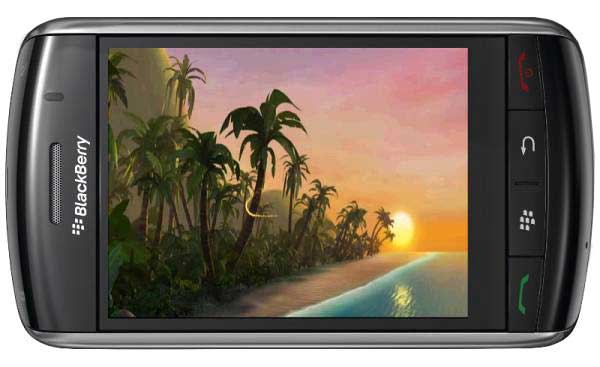
BlackBerry Multimedia Specification
- BlackBerry Tour 9630
- Video size: 480x360 pixels
- Video format support: MPEG4 H.263, MPEG4 Part 2 Simple Profile, H.264 (encoding and decoding 30fps), WMV
- Audio format support: MP3, AAC, AAC+, eAAC+, WMA, WMA ProPlus
- BlackBerry Storm 9530
- Video size: 480x360 pixels
- Video format support: MPEG4 H.263, MPEG4 Part 2 Simple Profile, H.264, WMV
- Audio format support: MP3, AAC, AAC+, eAAC+, WMA, WMA ProPlus
- BlackBerry Bold 9000
- Video size: 480x320 pixels
- Video format support: DivX 4, DivX 5/6 partially supported, XviD partially supported, H.263, H.264, WMV3
- Audio format support: .3GP, MP3, WMA9 (.WMA/.ASF), WMA9 Pro/WMA 10, MIDI, AMR-NB, Professional AAC/AAC+/eAAC+
- BlackBerry Curve 8900
- Video size: 480x360 pixels
- Video format support: DivX, XviD (MPEG4 Advance Simple Profile), H.263, WMV3
- Audio format support: .3GP, WAV, MIDI, AMR-NB, G711u/A, GSM610, PCM, MP3, AAC/AAC+/eAAC+, WMA9/10 Standard/Pro
- BlackBerry Curve 8520
- Video size: 320x240 pixels
- Video format support: MPEG4, H.263, H.264, WMV3
- Audio format support: AAC-LC, AAC+, eAAC+, AMR-NB, WMA9 (.wma/.asf), WMA9 PRO/WMA 10, AAC-LC
- BlackBerry Curve 8300/8310/8320/8330/8350i
- Video size: 320x240 pixels
- Video format support: MPEG4, H.263, WMV
- Audio format support: MP3, AMR, AAC, AAC+, eAAC+, WMA
- BlackBerry Pearl Flip 8200
- Video size: 240x320 pixels
- Video format support: MPEG4 Part 2 Simple Profile, H.263, WMV
- Audio format support: MP3, MIDI, AMR-NB, AAC/AAC+/eAAC+, WMA
- BlackBerry Pearl 8100/8110/8120/8130
- Video size: 240x260 pixels
- Video format support: MPEG4, H.263, WMV
- Audio format support: MP3, AMR, AAC, AAC+, eAAC+, WMA
- BlackBerry Pearl 8800/8820/8830
- Video size: 320x240 pixels
- Video format support: MPEG4, WMV, and H.263
- Audio format support: MP3, WMA, AAC, AAC+, eAAC+, AMR-NB, and MIDI
Resources
FREE Download and Start Enjoying Now (9.67MB)
Learn more about
Bigasoft BlackBerry Video Converter ...
More Articles on Bigasoft.com ...
To find out more Bigasoft Solutions to enjoy your new digital life, you can go here.