MKV Roku - How to Solve "Does Roku Play MKV" Issue?
Convert MKV to Roku compatible MP4/ASF/WMV/MP3 with the powerful Roku MKV Converter
December 12th, 2013 by Harvey Taylor
Tags: roku mkv, does roku play mkv, play mkv on roku, mkv on roku, mkv roku, can roku play mkv, roku mkv converter
Overview
Roku is quite popular among the world. This little box makes it easy to enjoy the hottest movies, TV shows, music, games and more on your TV by streaming it directly from the Internet. However, the smart tool has trouble to play all MKV files. According to Roku official website, Roku can only play MKV with H.264 codec. If your MKV files are not H.264 codec, Roku fails to play them.
The above passage gives solutions to "Can Roku play MKV?" and "Does Roku Play MKV?" The following passage will provide a way to freely play various MKV files on Roku. To freely enjoy MKV on Roku, all you need to do is to convert MKV to Roku supported MP4/ASF/WMV/MP3 or Roku supported MKV with H.264 codec with the professional Bigasoft Roku MKV Converter.
General Introduction of Bigasoft Roku MKV Converter
As the powerful Roku MKV Converter, Bigasoft Total Video Converter can help easily convert Roku unsupported MKV files to Roku formats like convert MKV to MP4, convert MKV to ASF, convert MKV to WMV, convert MKV to MKV (H.264) or convert MKV to MP3.
In addition to converting MKV files to Roku formats, the nice MKV Roku tool also enables to convert among a large number of popular video and audio formats with superb quality and speed. It is a good video and audio converting tool that can help enjoy all video and audio formats on various portable devices and media players.
Roku MKV Converter is powered with advanced functions such as trim, merge and split MKV files, adjust parameter to customize output, add subtitles to MKV files, improve MKV video quality, increase MKV video volume and more.
Step by Step Guide to Play Various MKV on Roku with Roku MKV Converter
Make Preparation: Free Download MKV Roku Converter
Free download Roku MKV Converter - Bigasoft Total Video Converter (For Windows, For Mac) to your computer. Launch it when all is done.
Step 1 Import the Unplayable MKV Files to Roku MKV Converter
Drag and drop MKV files to the interface of MKV Roku Converter.
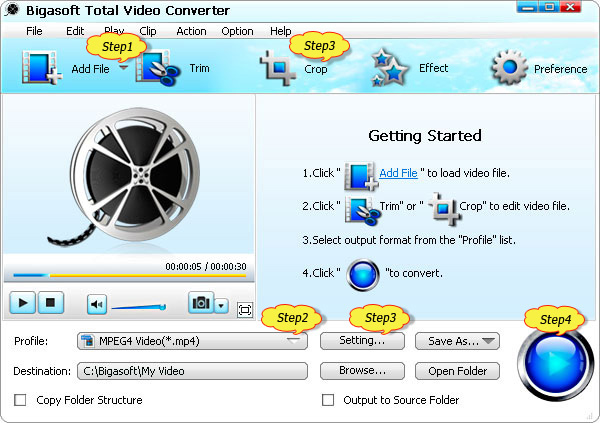
Step 2 Choose Roku Compatible Formats
Find "Profile" on the interface of MKV to Roku Converter. Click the drop down button of "Profile" and set the formats as Roku compatible MP4, WMV, ASF, MKV, or MP3.
If you want to keep the MKV format after conversion, chose the output format as MKV from "General Video" category.
Step 3 Edit MKV Files with MKV Roku Converter (Optional)
Open the "Trim" window to cut the unwanted MKV videos.
Open the "Watermark" window to add MKV watermarks or remove MKV watermarks.
Open the "Subtitle" window to add or remove subtitles.
You can also improve MKV video quality, increase MKV audio volume, compress MKV video size and more. Go to "Setting..." button to adjust the parameters you prefer.
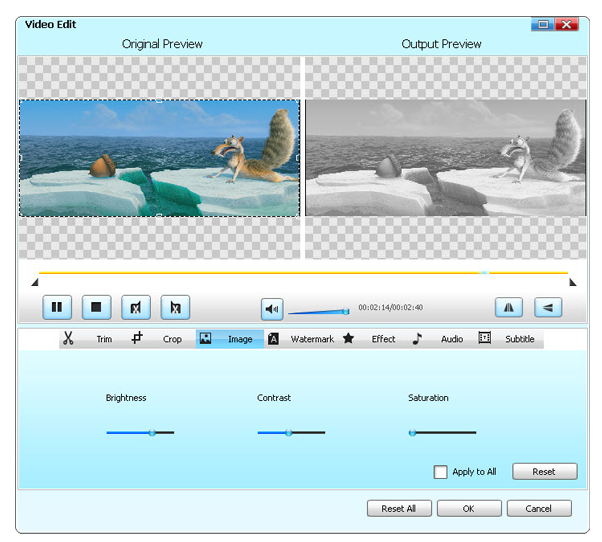
Step 4 Start Converting Unplayable MKV to Roku
Press the "Convert" button to convert MKV to Roku to stream MKV files to Roku.
Conclusion
MKV Roku issue can be easily solved. Roku MKV Converter is definitely the ideal tool to freely play MKV on Roku. Free download MKV Roku Converter to stream MKV files to Roku to watch MKV on Roku right now.
Resources
FREE Download and Start Enjoying Now (20.17MB)
Learn more about Bigasoft Total Video Converter
...
Got a Mac? Free download your copy here (49.91MB)
Learn more about Bigasoft Total Video Converter
for Mac ...
More Articles on Bigasoft.com ...
To find out more Bigasoft Solutions to enjoy your new digital life, you can go here.
Posted by Harvey Taylor. By the way, you may join me on Google+.






