How to Convert MP4, AVI, FLV, WMV to WebM on Mac and Windows?
WebM Encoder - Convert MP4 to WebM, AVI to WebM, FLV to WebM and more
April 2nd, 2011 by Bigasoft Support
Tags: webm converter, video to webm, convert video to webm, how to convert video to webm, mp4 to webm, convert mp4 to webm, convert to webm, avi to webm, mov to webm, wmv to webm, webm video, webm encoder
Background
In mention of WebM, we all know it features open-source, smaller file size and high-quality. Since the announcement of WebM intended for use with HTML5 video by Google, the support for WebM is on the rise. It is widely supported by Mozilla Firefox 4, IE9, Safari, Opera 10.6 and Google Chrome and more. It will become the defacto video format for web video. Thus, converting video to WebM is becoming much more needed and popular.
![]()
This article will introduce a powerful Bigasoft WebM Converter and a step by step guide on how to convert video to WebM with this WebM Converter tool.
Bigasoft WebM Converter
Bigasoft WebM Converter is both a professional WebM encoder and a powerful WebM decoder. As a WebM encoder, it can encode and convert various videos to WebM for HTML5 video like MP4 to WebM, AVI to WebM, WMV to WebM, MOV to WebM, MPG to WebM, FLV to WebM, MKV to WebM, etc. As a WebM decoder, it can convert WebM to many other videos such as MP4, MOV, AVI, 3GP, FLV, H.264, MKV, WMV, RM, Xvid, DivX, etc., and it can also extract music from WebM/VP8 and save as OGG, MP3, AAC, AC3, WAV, WMA, etc
How to Convert Video to WebM
The following will take converting MP4 to WebM as an example, it is also available to encode and convert to WebM from AVI, WMV, MP4, H.264, MOV, RM, Xvid, DivX, 3GP, MKV, MPEG, VP8, ASF, MOD, TOD, VOB, AVCHD, MTS, 3GPP, FLV, MPEG-4 etc
Step 1 Launch Bigasoft WebM Converter
Free download the professional WebM encoder - Bigasoft WebM Converter (Windows Version, Mac Version), install and launch it, the following interface will pop up.
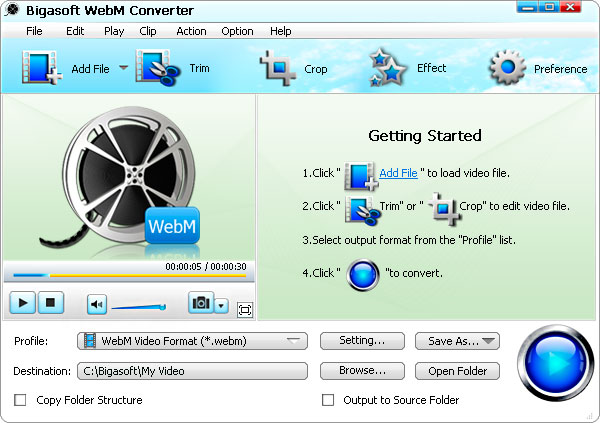
Step 2 Add MP4 to WebM Converter
Click the "Add File" button to import MP4 file to this WebM Converter. Or simply drag and drop this file to the main interface of this software.
Step 3 Set WebM as output video format
In fact, the default output video format is just WebM format, so just do nothing in this step. If the default output video format is not WebM format, click the drop-down button on the right side of the "Profile" button to select WebM Video Format (*.webm) as output video format.
Step 4 Edit for output WebM video
The ideal WebM encoder also provides advanced functions for you to edit video before converting the video to WebM video format.
"Trim" function is for you to trim wanted video clip by setting the start time and end time.
"Crop" function is for you to cut off the black edges of the original movie video.
"Effect" function is for you to customize video like adding watermark, subtitle, audio track, artistic effects.
"Preference" function is for you to set preferred output video folder, output snapshot folder, image type, after conversion done action, CPU usage etc.
"Settings" function is for you to set output video size, video quality, audio quality, adjust audio volume, and choose audio channel and more.
You can also join several chapters into one by checking "Merge into one file" box.
You can drag and drop the folder where your video files are in to the Android Converter by checking "Copy Folder Structure" box.
You can output the converted video to source folder by checking "Output to Source Folder ".
Step 5 Finish converting MP4 to WebM
Click the "Start" button to start to convert MP4 to WebM, it will be finished in few minutes.
Tips
The above guide also applies to converting WebM video to other video format. The only difference is in step 2 and step 3: Add WebM file instead of MP4 file in step 2; Set preferable video format as output video format instead of WebM format.
Conclusion
It is just easy to convert various videos to WebM with the above guide! Just come on and create the popular WebM from your various videos!
Resources
FREE Download and Start Enjoying Now (10.65MB)
Learn more about Bigasoft WebM Converter ...
Got a Mac? Free download your copy here (41.23MB)
Learn more about Bigasoft WebM Converter for Mac ...
More Articles on Bigasoft.com ...
To find out more Bigasoft Solutions to enjoy your new digital life, you can go here.






